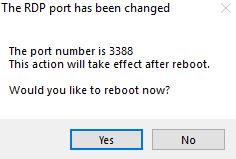Open RDPlus and simply click on the pencil symbol in the home tile.
The value currently in used is displayed, here by default it is the 3389 port that is used.
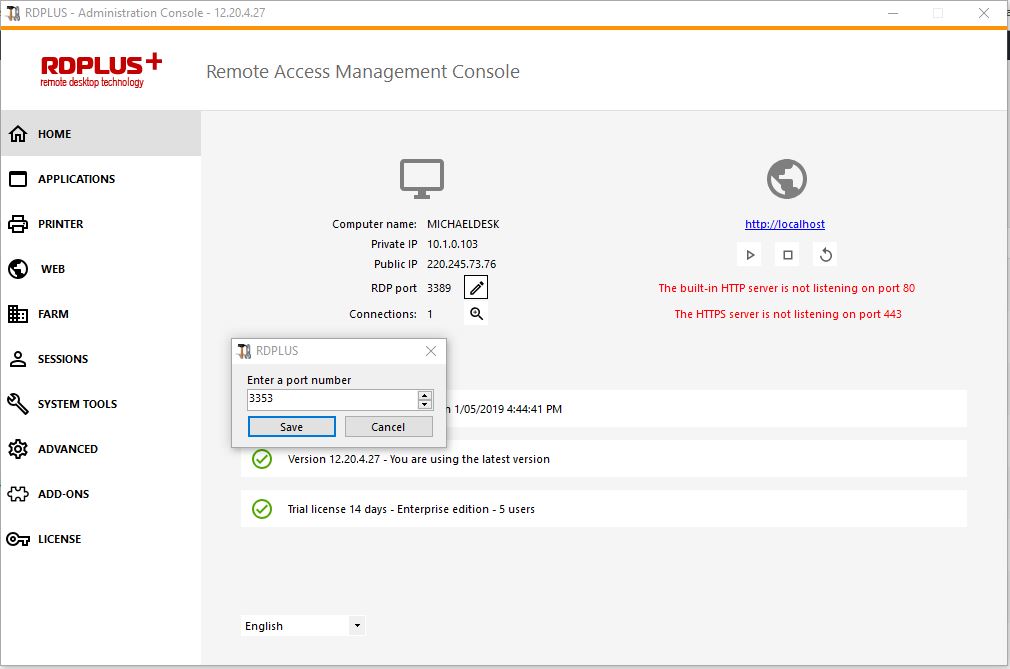
Enter the new port number in the corresponding window. Make sure that the port you entered is not currently used by another application to avoid any conflict, if a conflict occur RDPlus will not work. Here is a non-exhaustive list of TCP port that might be used by an application on your server.
A reboot of the server is mandatory for the changes to apply.