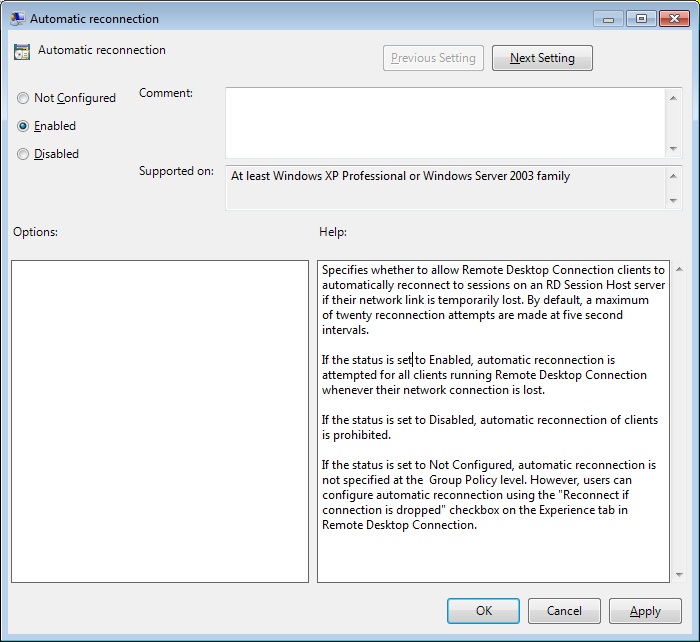When connecting to a RDPlus server from a secluded area with a low bandwidth and/or bad Interned connection, you can experience disconnection. Because of the ISP network infrastructure it is not always possible to upgrade the quality of your connection.
In this situation I recommend to use low color and no drive or peripheral redirection within the session, this will increase the performance significantly, also remove any wallpaper and animated pop up that can slow down your remote session.
Here is a procedure that prevent a RDPlus server to log off the remote session even thoug your connection might still be slow.
Click on start menu, execute, type in “gpedit.msc” and enter.
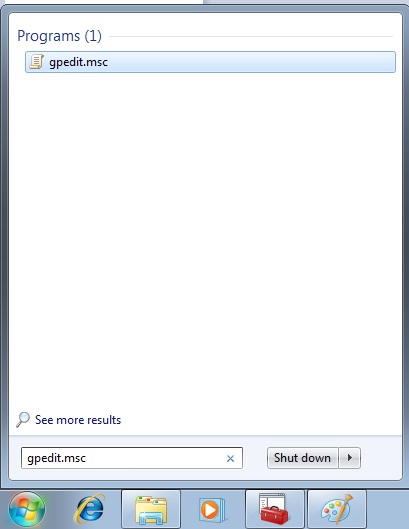
Open and locate the following folder : Computer Configuration/Administrative Templates/Windows Components/Remote Desktop Services/Remote Desktop Session Host/Connections
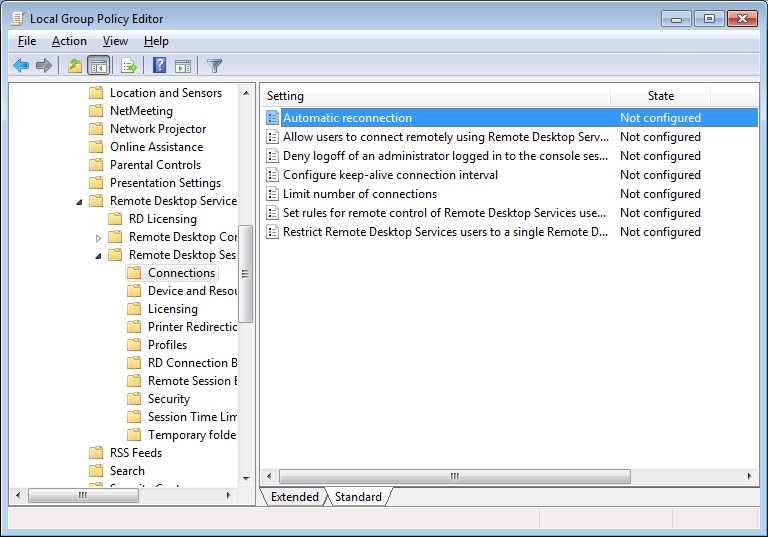
Double click on Automatic reconnection then OK.