Open the RDPlus Security interface and click on the License tab:
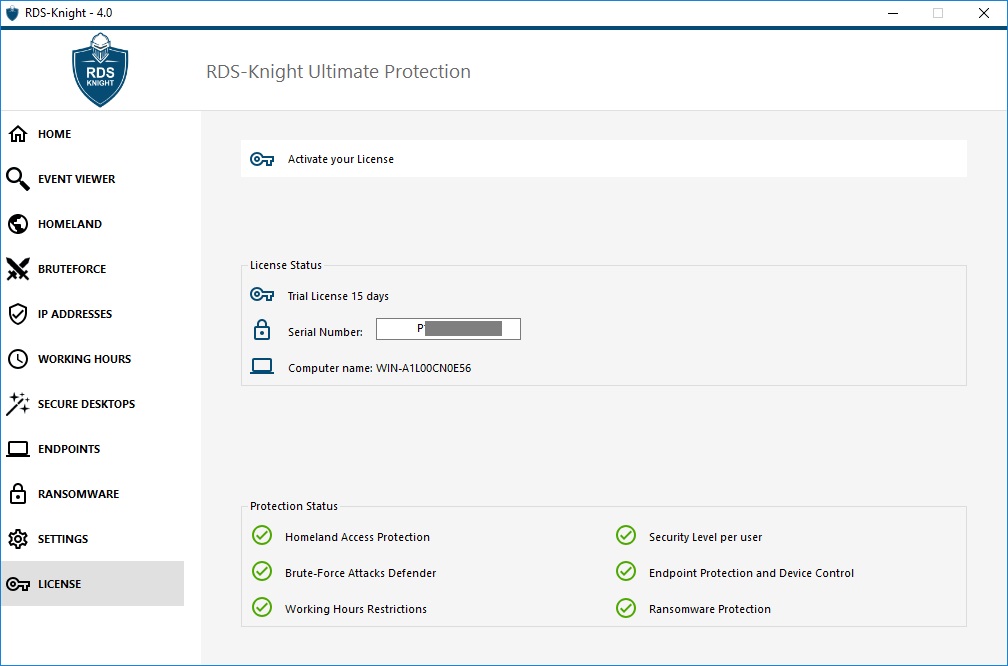
Then, click on the “Activate your License” button:
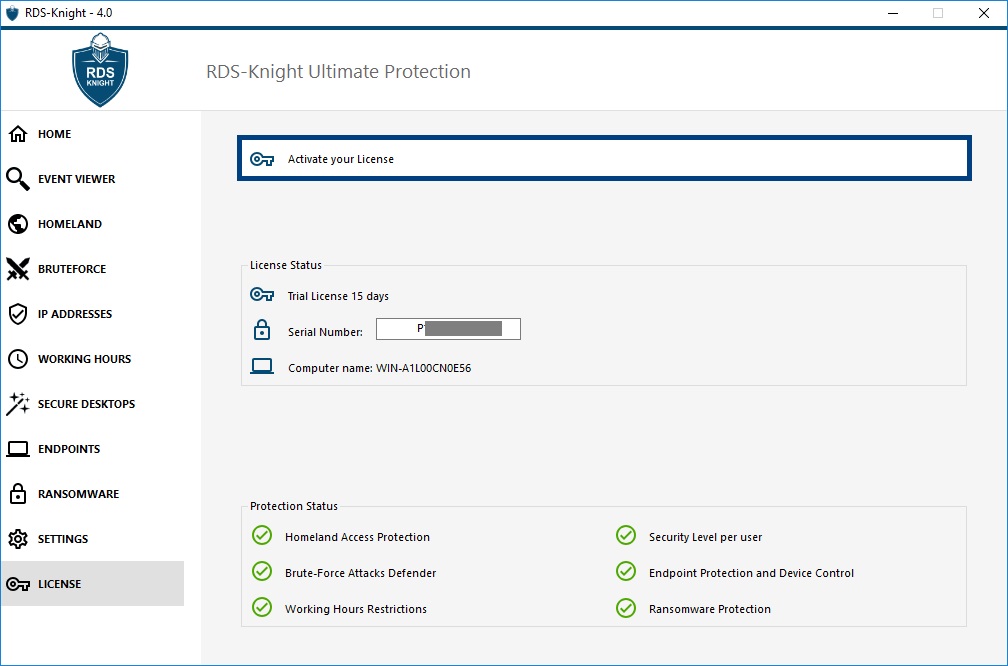
Click on the “Activate License” button, and select the license.lic file you have been given.
When your license is activated, the following confirmation message will be displayed:
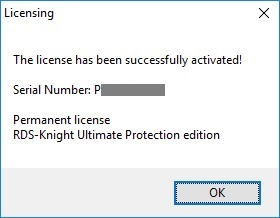
From now on, your License window will look like the one below, to confirm that you have indeed an activated license:
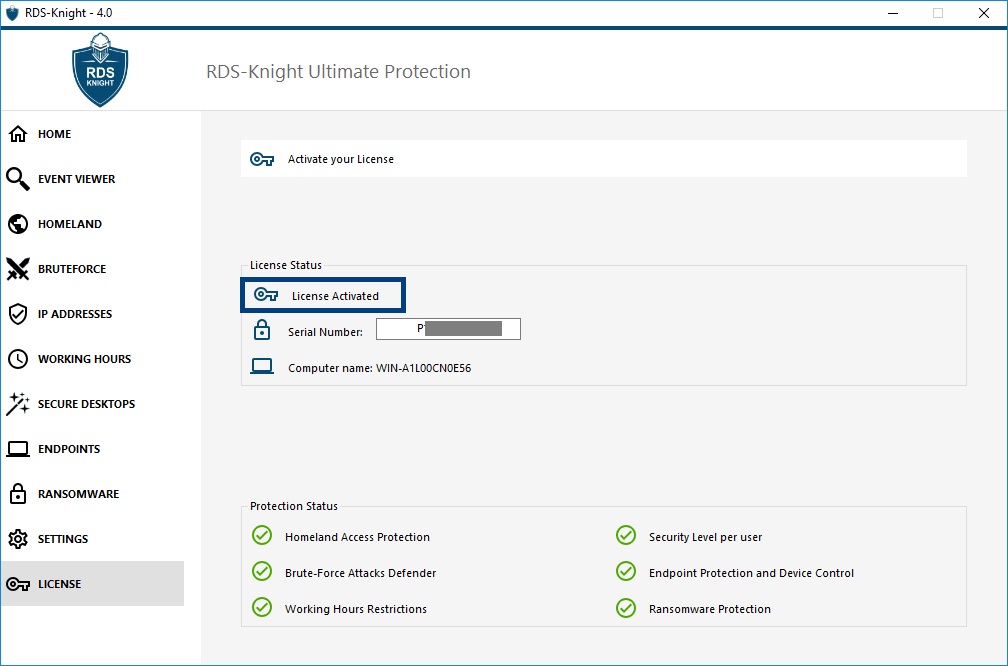
Thank you for choosing RDPlus Security!