The Users Whitelist tab gives the Administrator the possibility to add/remove users from the whitelist.
Users on the whitelist are ignored by RDPlus Security and their settings will not be applied.
The user who downloaded RDPlus Security is automatically added to the Whitelist:
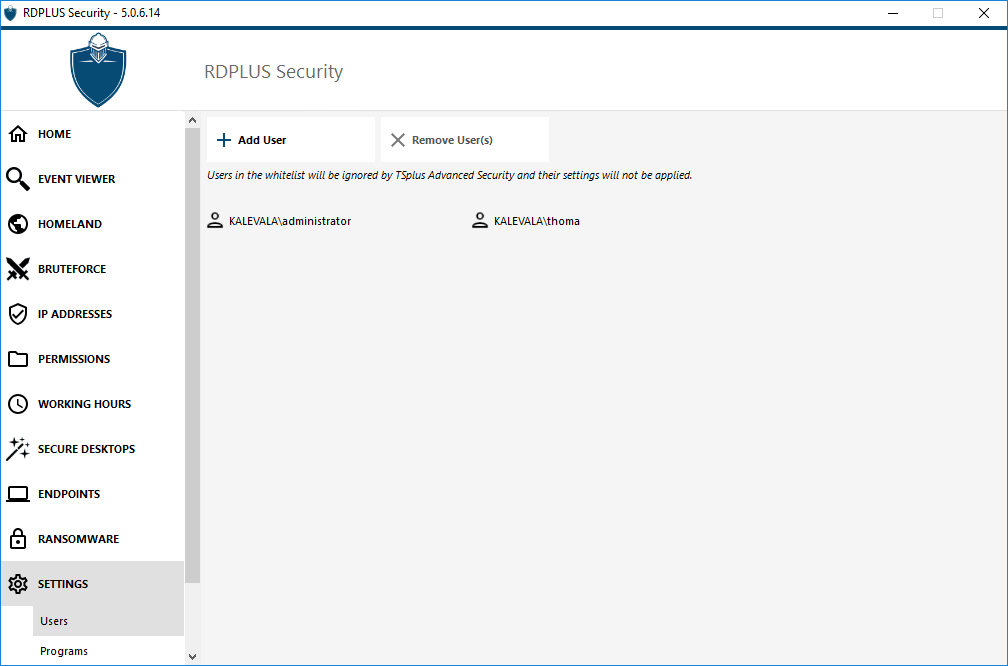
On the Programs tab, you can add programs to the list of allowed programs, that won’t be checked by RDPlus Security Ransomware Protectio.
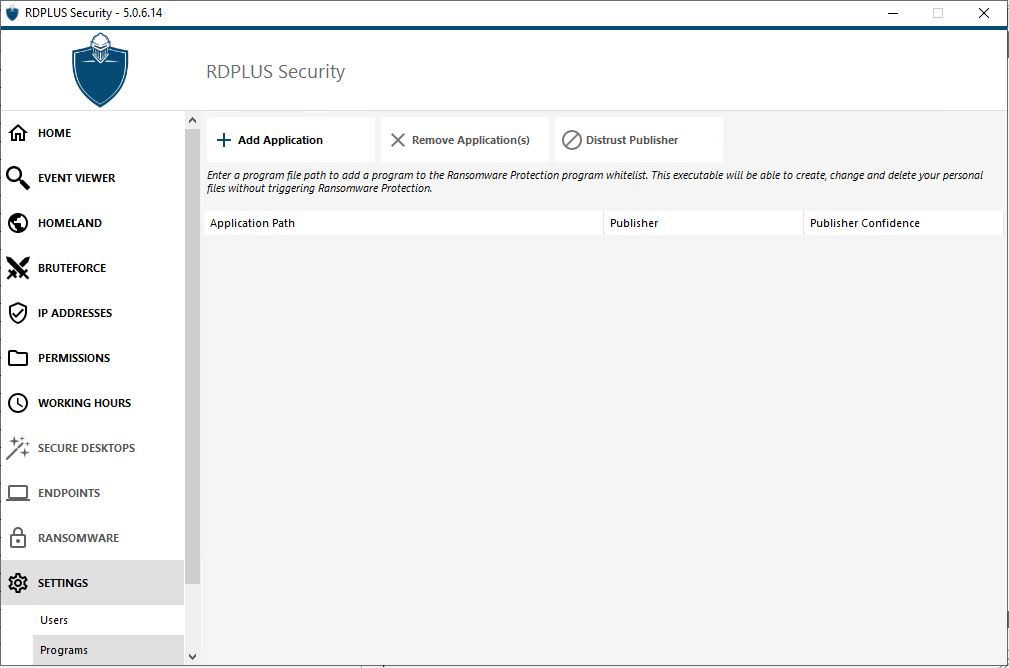
Click on the “Add Application” button to add a program. You can also remove them by selecting application(s) and clicking on the Remove Application(s) button.