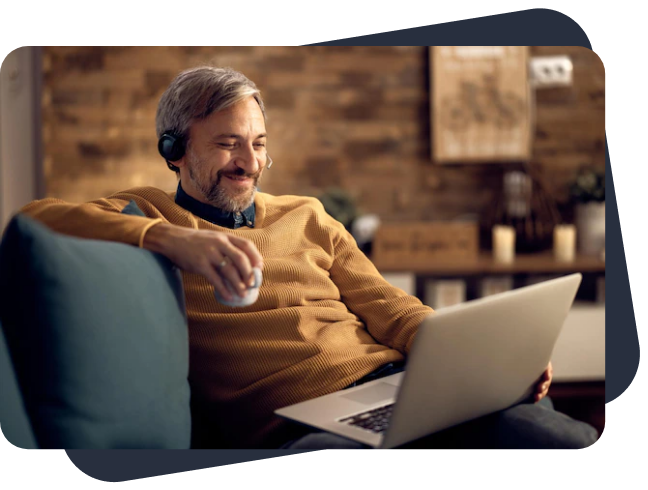

Enhanced AdminTool that simplifies the server management process and allows you to control by user and/or by group.

Secured Web Access (HTTPS)and server communication (Hide server drives, RDP firewall, encryption…)

Low cost, high value, and excellent performance in an easy-to-use solution.

No requirement for Terminal Service CALs or Terminal Service (RDS) license manager

HTML5 client enabling connection from iPad and Android tablets

Extended remote printing capabilities made possible by our RDPlus Universal Printer.




Allows you to convert any normal Windows machine into a fully featured terminal or application hosting server.
Which can allow your remote and local users to access centralized applications in either a full remote desktop or restricted experience.
The Desktop edition is our base license, whereas the Enterprise is our fully featured software. Both versions offer full native RDP capability, however the Enterprise edition will also allow you to RDP into your machine via any web browser, farm management, load-balancing features and more.
For a fully detailed list between the two versions you can head here.
Each simultaneously logged in user requires an RDPlus license.
1 License = 1 Session
For example you can have 20 users setup on a server, if you purchase 10 RDPlus licenses, any 10 of those 20 users can now be logged in at the same time. If you require all 20 users logged in simultaneously you will require 20 licenses.
There is no limit on how many users a single machine can handle or how many licenses you wish to apply to a single server. However it really depends on the specs of the machine/server and what functions and programs the users will be using.
Depending on your setup there are multiple ways users can access your machine.
RDPlus supports: